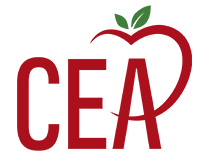Mobile apps have become “must have” classroom tools, and students are naturally drawn to their interactivity. Whether you’re looking for an app to help with classroom management, exploring different languages, or figuring out tricky geometry problems, there’s an app for anything and everything.
Mobile apps have become “must have” classroom tools, and students are naturally drawn to their interactivity. Whether you’re looking for an app to help with classroom management, exploring different languages, or figuring out tricky geometry problems, there’s an app for anything and everything.
With hundreds of thousands of apps out there, finding the right ones to use can be a challenge. To help you navigate the waters, NEA Member Benefits asked your fellow NEA members for information about apps they find useful in their classrooms. Below are their picks along with some helpful advice.
Math
1. GeoGebra (Free, iOS, Android, Windows). This dynamic mathematics software for all levels joins geometry, algebra, tables, graphing, statistics and calculus in one easy-to-use package. It has received several educational software awards in Europe and the USA.
2. Desmos (Free, iPad). A visually stunning graphic calculator. Instantly plot any equation, from lines and parabolas up through derivatives and Fourier series.
Communication and Organization
3. Edmodo (Free, Android, iPad, iPhone and Windows). Create a free account in a K-12 social learning community where teachers, students and parents can connect safely and securely. “I use many apps on my iPad during my language and social skills classes. In working with Special Education teams, we have employed the use of Edmodo to report student progress and concerns.” — Ellen, speech and language teacher
4. Google Apps (Free, Android). Google Apps for Education is a suite of free, secure tools that includes Gmail, Calendar, Sites & Documents. Use it for collaboration and communication no matter where you are or which device you’re using. “As far as applications that give me the biggest bang for the buck, Google is it for my students. We are able to create websites so they can build their personal educational electronic portfolio. We also use Google for word processing and spreadsheets.” — Jennifer, fourth-grade teacher
5. Remind (Free, iOS, Android). A free, safe way for teachers to text message students and stay in touch with parents. Phone numbers are always kept private so that teacher-student-parent communication is 100% safe and secure.
6. Evernote (Free, all platforms). The ultimate notetaker. Capture notes, organize lesson plans, collaborate on projects, snap photos of whiteboards and more. Sync across multiple devices. “As a teacher, I love Evernote. I am able to access my notes anywhere I am from any device. It keeps everything neatly in a “Notebook.” I also cannot imagine teaching a day without my Notebook software from Smart Technologies. Again, very intuitive software. I am able create very interactive files and it is free!!” — Jennifer, fourth-grade teacher
Student Polling
7. Survey Monkey (Free “Basics,” iPhone, iPad, iPod Touch). Create surveys, send them to anyone and monitor your results on the go.
8. Edmodo polls (Free, Android, iPad, iPhone, and Windows). Edmodo Polls is a simple system that allows you to post polls to your Edmodo groups to get quick anonymous feedback from your students
9. Polls Everywhere (Subscription). Add real-time polls to your lessons with no clickers! Works on any device.
Video and Presentations
10. iMovie (iOS). Browse your video library, quickly share favorite moments and create beautiful HD movies and Hollywood-style trailers.
11. Prezi (Free and subscription version, all platforms). For interactive classroom sessions or group projects. Collaborate in real time with up to 10 others, whether in the classroom or at home, to brainstorm and create your presentation on one shared virtual whiteboard. Import PowerPoint presentations, create portfolios and more.
12. Amimoto (Free for educators, iPhone, iPad, or most modern desktop browsers). Turn your photos and music into stunning video slideshows.
13. Keynote ($9.99, iPhone and iPad). Intuitive, easy-to-use presentation creation, complete with animated charts and transitions and as simple as touching and tapping.
14. Explain Everything ($2.99, iOS, Android, Windows). Interactive whiteboard and screencasting tool that lets you import documents, move and animate objects, record, draw, annotate and then connect and upload to many different cloud services. “On our iPads, we use Explain Everything and Scribble Press for almost everything. They are easy to use—intuitive. They are easy to push out to YouTube which then posts easily on to their Google website portfolio.” — Jennifer, fourth-grade teacher
Special Education
15. TouchChat (Starts at $9.99, iPad, iPhone, iPod Touch). TouchChat is a full-featured communication solution for individuals who have difficulty using their natural voice. TouchChat is designed for individuals with Autism, Down Syndrome, ALS, apraxia, stroke or other conditions that affect the ability to use natural speech. “I use TouchChat as an augmentative communication device for some of my non-verbal students.” — Ellen, speech and language teacher
Language Arts
16. Endless Alphabet (Free for Windows and Android, $6.99 for iOS) – Helps young learners with their ABCs and building vocabulary. “For my younger students, I LOVE the Endless Alphabet, Endless Numbers and Endless Readers apps. They are free, and provide students with letter name and sounds while introducing them to new vocabulary words and sight words. In Endless Numbers, students learn number names and one-to-one correspondence. Honestly, all of my elementary school students love these apps.” — Anonymous
17. Scribble Press (Free, iPad or web). Multimedia creativity platform for creating, sharing and publishing stories.
18. VoiceThread (Subscription, starts at $15/month, desktop version or for use on iOS devices). An interactive collaboration and sharing tool that integrates voice, images, text, video, documents and more. Can be used in the classroom as a storytelling tool. The educator’s version includes privacy controls. The New Jersey Education Association has listed several helpful resources here.
ESOL
19. DuoLingo (Free, iOS, Android). Learn a language using gamification principles. Earn points for correct answers, race against the clock and level up, structured in easy bite-sized lessons.
Study Tools
20. Quizlet (Free, iOS, Android). Create tests and worksheets, study tools, study games and more. Plus, you can collaborate with other educators. “I use Quizlet for vocabulary test preparation/practice. Our Spanish teacher uses Moodle and Quizlet in his classroom. His kids also use their smartphones for listening and speaking quizzes. Those students without phones may borrow from a classmate.” — High school English teacher