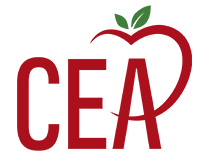Stratford physics teacher Kristen Record after a morning video conference with her AP students.
As learning has moved online in many districts, especially among secondary students, there has been a learning curve for both students and teachers. Video conferencing tools can enhance student-teacher interactions, but only if proper steps are taken to manage security issues and make sure students know how to use the platform appropriately.
Stratford teacher Kristen Record, a physics teacher at Bunnell High School, says she has found video conferencing to be a great teaching tool, given the circumstances, at the high school level. “I get to see my kids’ expressions and have real-time interactions and discussions. It’s also really important for students’ emotional well-being to have time with their class community.”
Video conferencing has been so successful for the 2011 Connecticut Teacher of the Year partly because, before launching into her first online lesson, she made a point to teach students both how to use the platform and the proper etiquette for video conferencing.
Though addressing these issues is certainly better late than never, Record recommends that any teacher planning to get started with video conferencing be explicit with expectations for students right from the start rather than having to impose structure later on.
“For almost every single one of my students, me asking them to do video conferencing was the first time they had used live video in an academic or professional setting,” Record says. “There’s a big difference between social interactions on a FaceTime call with a friend and participating in a professional environment. I tell them that this is ‘adulting,’ and right now I’m going to teach them how to do that.”
She reminds students, “‘Even though we’re not literally in school, this still counts as school, so all of the district’s rules and social media policies still apply.’ With high school kids I’m very explicit and tell them this means they shouldn’t be taking screen shots of videos or posting to Snapchat, etc. All of the rules still apply.”
Record says she starts off with the basics: where the controls are, how to move the cursor and see the video conference tools that come up at the bottom and/or top of the screen. She explains what each icon is meant for and how to use it.
“I teach them that when they participate in a group call they should always put themselves on mute unless it’s their turn to speak,” Record says. “I taught them how to turn the video camera on and off, and what it looks like to others if the camera is off. I teach them etiquette; if someone is presenting verbally or by screen sharing they should all be on mute, and if they have a comment it goes in the chat box.”
She continues, “I make sure they understand it’s not like sending a text—the message goes to everyone, it’s public. Individuals should not be engaging in personal conversations in that box, only comments meant for the speaker or whole class go there. My procedure is that, if I’m presenting, I’ll say, ‘Emma, you just provided a great question, please unmute yourself and explain it to the class.’ That’s their cue. Otherwise I ask them to stay on mute so that no one talks over each other.”
After a few classes using the video conferencing platform Record says she will then teach students how to screen share—making sure to demo it first herself and explain when the tool is appropriate to use.
Appropriate attire is another subject Record makes sure to address up front. “I told them, ‘You need to be wearing clothes that are appropriate. Nobody should be showing up in bed in their PJs on a video conference. We can all be flexible, but there are limits. My students know me well enough at this point in the year that they know where my lines are. I have had students who have overslept. When I’ve reached out to make sure they’re okay I’ve found a lot of kids respond better and more quickly to expressions of concern, and then will apologize.”
She also makes sure to remind her students to pay attention to what is behind them—what their teachers and classmates will see on the screen—and to make sure family members know when a student is on a video conference so there won’t be any surprise guest appearances.
“After the first video conference, as I begin to use the platform to teach physics, I will chat with the whole class for a few minutes at the beginning then tell them to all go on mute while I explain what we’re going to cover that day,” Record says. “I’ve found students we’ll help enforce the rules I’ve outlined and remind each other, ‘you’ve got to unmute yourself.’ We have to remember, as adults, this is a new tool for a lot of people, and just as we have a learning curve, kids do too.”
Record says she makes sure to leave the first five minutes of class and the last five for social time. “We’ll take a pause to see students’ cats and dogs and chit chat. That’s probably (minus the animals) how most high school teachers run their classes in-person—chatting after greeting kids, then getting down to work. We can replicate that same kind of experience in an online platform. It’s really important to maintain that classroom environment with kids even though we’re not physically all together.”
Record adds, “My students have told me they really value the video conferencing. They miss the face-to-face interactions and how school makes them feel connected.”
Record holds video conferences with her classes every other day, which allows her to give whole-class feedback, answer common questions, and restore a little bit of normalcy to students’ experiences.
“Asking high school kids to get on a conference call before 9 a.m. is not going to work, so we use early morning work hours for department and other staff meetings. It’s great for us adults to be able to meet at 8:00 or 8:30 and then later being able to video conference with students.”
In Stratford, video conferencing is an optional tool for teachers, and parents were offered a passive opt-out. Record, who serves as the co-vice president of the Stratford Education Association, says that her school has not established a prescribed schedule for online classes, and it is working well for teachers to collaborate with one another and establish video conferencing times that won’t conflict with other teachers’ plans.
“In Stratford we started off with video conferencing because high school teachers wanted access, but elementary teachers are starting to inquire about its use as well,” Record says. “It might look different in an elementary setting. Some elementary teachers are doing morning meeting via video conference or a daily read aloud. They say it helps to maintain the normalcy of classroom culture.”
Stratford has a Chromebook for each high school student, and was able to distribute devices to middle and elementary school students who needed them. “To my knowledge everyone who has requested a device has received it,” Record says. “The district has worked hard with families to make sure they have access to free WiFi.”
As we weather this unprecedented time, subscribe to BlogCEA for more distance learning tips, teachers’ stories, and answers to your questions.