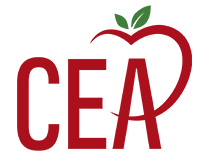Earlier this week, a virtual meeting Connecticut Congresswoman Jahana Hayes was holding with constituents was hijacked by trolls spewing hate and racist rhetoric.
Standing up to and speaking out against racism as well as offering an anti-racist education to all students are some of the most important actions we can take to combat the racism and hate that exists in our own communities.
As we work toward eliminating racism and hate speech, as teachers we must also take every step possible to keep virtual meetings safe and welcoming places for our students.
A recent Education Week article quoted the founder and president of the K-12 Cybersecurity Resource Center as saying he believes interruptions to virtual classes are happening in most school districts. Racist, violent, and pornographic content that disrupts online classes, often known as Zoombombing (though it can occur on any platform), can come from outsiders or students.
To protect classes from attacks, professional development is key. Whether a district uses Microsoft Teams, Google Meet, Zoom, or another platform, teachers should be shown click-by-click how to set up their online class to keep it safe from intruders.
Additional best practices for keeping class meetings safe featured in the Education Week article include:
- Require a password to access the online classroom, and make sure there’s a waiting room.
- From the waiting room, check who each student is as they’re admitted, and ensure the same child doesn’t try to enter twice, as one entrant could be an imposter.
- Don’t post links to online meetings on external websites.
- The “host” of the meeting, typically the teacher, should login first and then admit students, so that students don’t take any disruptive actions in the room while unsupervised.
- If you’re new to a virtual meeting platform, take it slow before allowing students to access the chat function, polls, and the ability to mute and unmute themselves.
- You may want to consider changing the credentials for online classrooms frequently to make it more difficult for students to share them with non-classmates.
- If a paraprofessional is available to support the class that person can help with the technical aspects of the virtual meeting, including admitting students.
- Make sure the settings only allow the teacher to share his/her screen, as that will make it harder for an intruder to overwhelm the meeting with offensive images or video. You can always change this setting for a day when students are giving presentations.
- Have clear expectations for students about the use of the chat function. If it’s not being used appropriately, you can disable this feature.
- Require students to display their real name, so there’s no doubt about who is joining the classroom.
- Make sure students know they are not allowed to invite anyone else to a class meeting or share the login credentials.
If, despite your best efforts, your class is still invaded by a Zoombomber, let administration know right away, and contact parents. Discuss the incident with students afterward as some are likely to be shaken and upset. Invite them to discuss why the incident was inappropriate and harmful.